Through the webinar, viewers learned from experts how to create online assessments using digital tools.
The activity had more than 2,000 participants, who learned how to generate and conduct online assessments. This is one of the most critical steps in the learning process for students.
On this occasion, the webinar was led by:
Dr. Mar Pérez-Sanagustín, Associate Professor at the Université Toulouse III Paul Sabatier, Toulouse, and Researcher at the Institute of Research in Computer Science of Toulouse, and Dr. Miguel Morales, Ph.D. in Information Engineering, Director of the Digital Education Area, Coordinator and Producer of MOOCs for Galileo on edX, and Deputy Director of the Von Neumann Institute.
It is worth noting that both speakers are part of the PROF-XXI Project, which aims to design a series of Teaching and Learning Center (CEA) Models, develop management and innovation skills for CEA professionals, teacher training programs, and promote sustainable cooperation between Latin American and European Higher Education Institutions to build a network of collaboration among these centers.
To begin, Dr. Mar Pérez emphasized that assessment is one of the key elements to understand and evaluate the knowledge acquired by students.
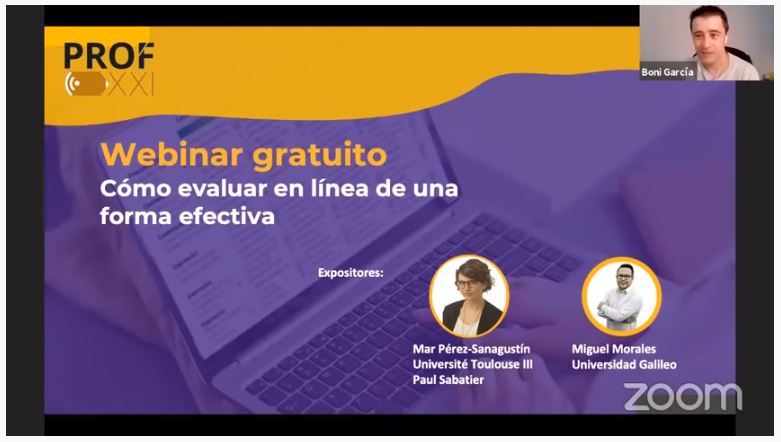
To such an extent that UNESCO, within the framework of digital competencies, considers the assessment process as pedagogical competencies that every teacher or student should possess.
How to Evaluate Effectively Online?
Context: At this point, the expert analyzed how the concept of assessment has been present throughout human activity and its evolution over time.
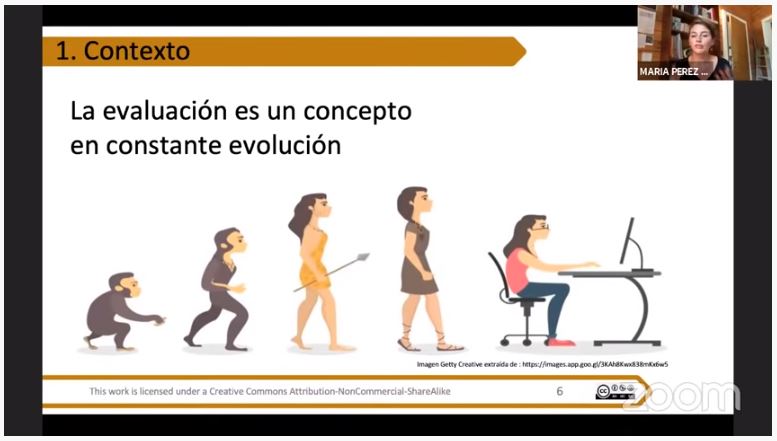
To do so, she explained that the first concept of evaluation appeared in the 18th century, during the Industrial Revolution, where evaluation was conceived as a process of constructive feedback to carry out improvement activities.
Next, she categorized evaluation based on its purpose, function, scope, and evaluating agents.
She then detailed them as follows:
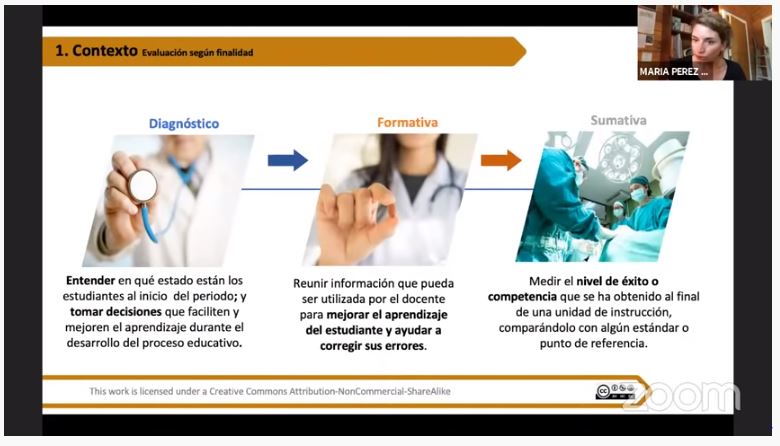
Purpose and Function: This is distinguished by three types of evaluation:
- Diagnostic Evaluation: This involves administering questionnaires to assess students’ level of knowledge at the beginning of a course. Consequently, it helps determine what aspects to emphasize in course design.
- Formative Evaluation: The aim of this type of evaluation is to enhance the student’s learning level and assist in correcting their mistakes. It provides information to the student on how to progress in their education and learning. However, formative evaluation does not impact the final grade for a class.
- Summative Evaluation: This serves to measure the success of acquired competencies and is represented with a numerical grade. It can consist of small tests, and the results are added up to obtain a final grade.
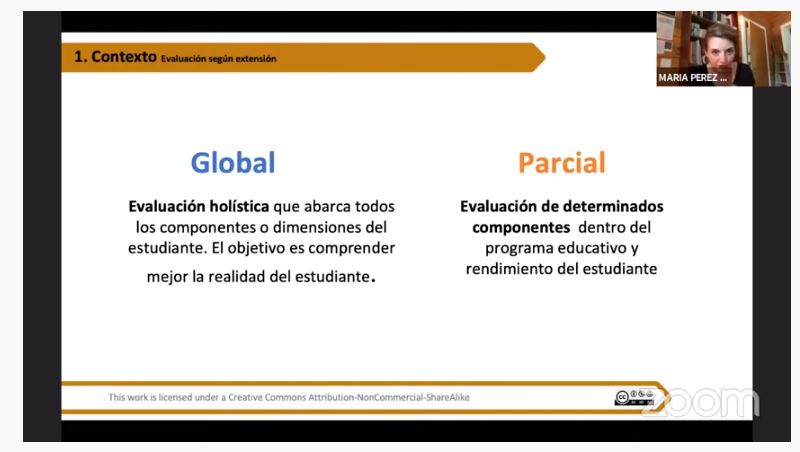
Extent: Evaluation can sometimes be comprehensive or partial in scope. To explain this, Dr. Mar Pérez provided the following details:
- Comprehensive: This is a holistic assessment that encompasses all components or dimensions of the student. The goal is to understand the student’s overall performance.
- Partial: This involves evaluating specific components within the educational program and the student’s performance.
Both types of evaluation are necessary to build a profile of the student at the end of the course, Dr. Mar Pérez added.
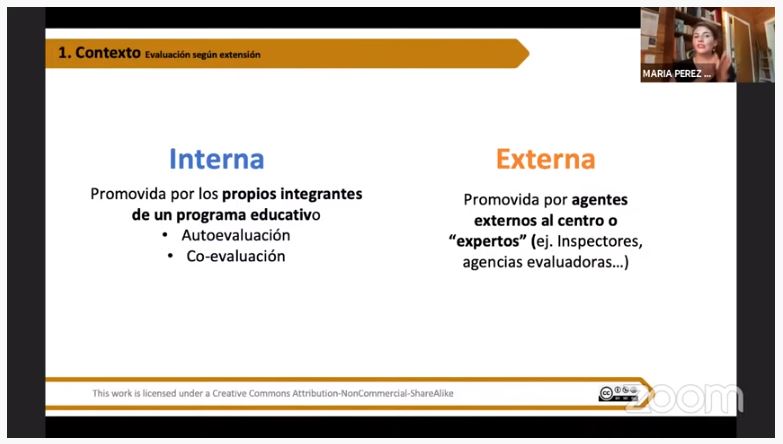
Next, the expert introduced a third way to classify evaluations, which includes: External and Internal.
- External: These are conducted by entities external to the educational institution (Inspectors, evaluation agencies).
- Internal: These are assessments carried out by the members of an educational program themselves. Internally, they are classified into Self-assessment and Peer-assessment.
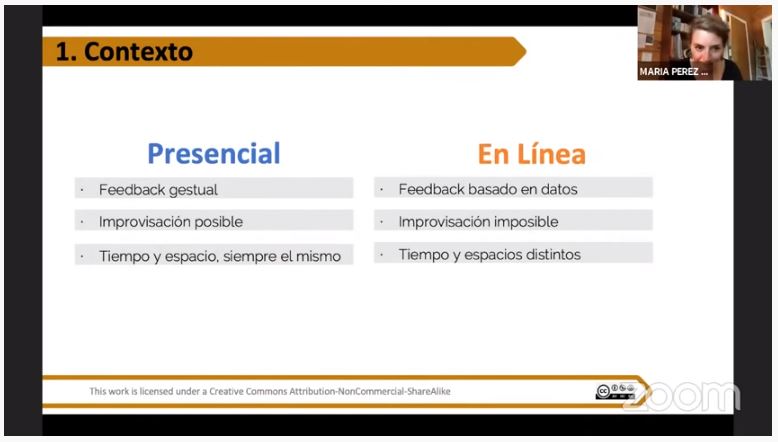
What’s the difference between an online assessment and an in-person one?
To answer this question, Dr. Mar pointed out three differences:
- In-Person: Gestural feedback, possible improvisation, consistent time and space.
- Online: Data-driven feedback, no room for improvisation, different times and spaces.
As a result of this analysis, it was observed that there are advantages and disadvantages, and that the differences between the two are noticeable and influenced by the environments in which a class is delivered.
She then provided an example that led to the figurative aspect of online environments, where not all students have the same conditions for certain tests (poor connectivity, inappropriate testing environment, etc.).
For this reason, she called on teachers to be aware of the conditions that their students may have and to adapt assessments to each student’s needs.
Design Principles
Among these principles, it was highlighted that technology should never take precedence over the teaching and learning process.
“We should not start with a tool, but with an educational objective. Tools provide us with a series of advantages that we can combine with pedagogical objectives. But we should always prioritize these objectives and then use the technology that best suits them.”
Dr. Maria Pérez
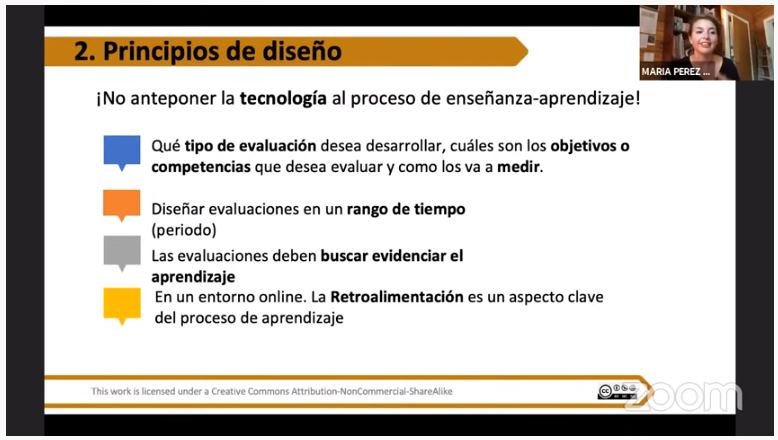
She also suggested considering four aspects:
- Think about what type of assessment you want to develop, what objectives or competencies you want to assess, and how you will measure them.
- Design assessments within a time frame.
- Assessments should aim to demonstrate learning.
- In an online environment, feedback is a key aspect of the learning process.
Principles design
The expert recommended considering several aspects when designing an online assessment, including:
- Assessment objective
- Type of assessment
- Topic
- Target audience
- Description of the assessment process
- Resources (students)
- Duration
- Expected outcome
- Online assessment tools
According to Dr. Mar, design principles act as a guide to adapt a traditional assessment to a remote one. She then shared a series of adaptations to achieve this:
- Define learning outcomes – What will be assessed?
- Determine the didactic strategy – How will it be assessed?
- Select the tools to be used – What resources will be used?
- Define the assessment process and criteria – What criteria will be evaluated?
- Provide feedback – Communicate what was done well and what needs improvement.
The expert emphasized that steps 1 and 2 should be considered before choosing a tool.
Online Assessment Tools
This section was led by Dr. Miguel Morales. To make his presentation dynamic, he began with a diagnostic assessment test using the menti.com application.
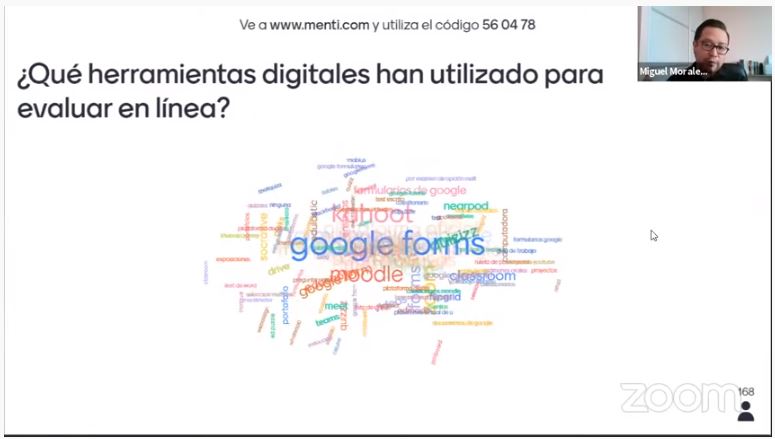
Through questions like “How have you assessed your courses during this pandemic?” and “What digital tools have you used for online assessment?” Dr. Miguel Morales was able to gain a broader understanding of the methods and tools used by the audience for remote assessment.
“This emergency remote teaching is spreading, and we need to adjust with machinery to develop a better learning experience.”
Dr. Miguel Morales.
In the process of creating an assessment, it is essential to define the following:
- Metadata: Course name, unit topic, activity title, description.
- Learning outcomes: Learning objectives.
- Type of didactic strategy to be used: Activity type, activity category, key terms, verbs used, duration, and value.
- Tools to be used: Tool, supporting materials.
- Assessment rubric: Evaluation criteria.
To understand how to create the above points, Dr. Miguel Morales shared a series of templates and examples of learning activities.
Tools for Assessment Activities
These tools are based on formative assessment, which means they won’t have a weighting, and their sole purpose is to assess the student’s level of knowledge, explained Dr. Miguel Morales.
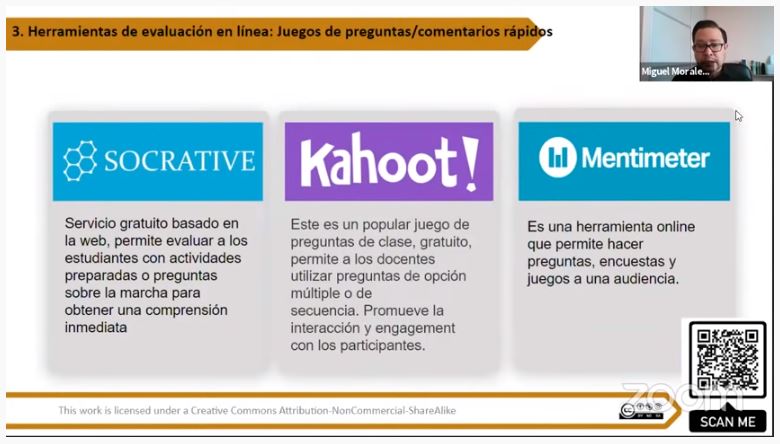
- Socrative https://www.socrative.com/
- Kahoot https://kahoot.it/
- Mentimeter https://www.mentimeter.com/
Online Evaluation Tools: Collaborative Work
The tools recommended by the expert to assess the student’s level of learning through collaborative work include:
- Jamboard: Its main feature is screen sharing and collaborative activity.
- Padlet: Allows you to create collaborative cloud-based boards where you can share multimedia resources, photos, audio, and more.
- Sketchboard.io: This tool allows drawing on a virtual whiteboard and inviting others to do so simultaneously.
Video-Based Evaluation Tools
Dr. Miguel Morales presented a less traditional but effective way to conduct online assessments through videos. He shared two tools for this purpose:
- Edpuzzle: In Edpuzzle, you can create, edit your videos, or use existing ones. You can add multiple-choice questions, open-ended questions, and annotations.
- Flipgrid: This application allows you to create short videos as responses within an assessment.
Interactive Assessments
Applications in this category offer a wide range of options to make assessments dynamic and engaging. Dr. Morales presented the following:
- H5P: H5P allows you to create interactive resources and dynamic assessments.
- Educaplay: This platform enables you to create multimedia educational activities, mind maps, crosswords, didactic dialogues, and more.
In summary, the expert emphasized that these tools have qualities that make them practical and effective in the learning process.
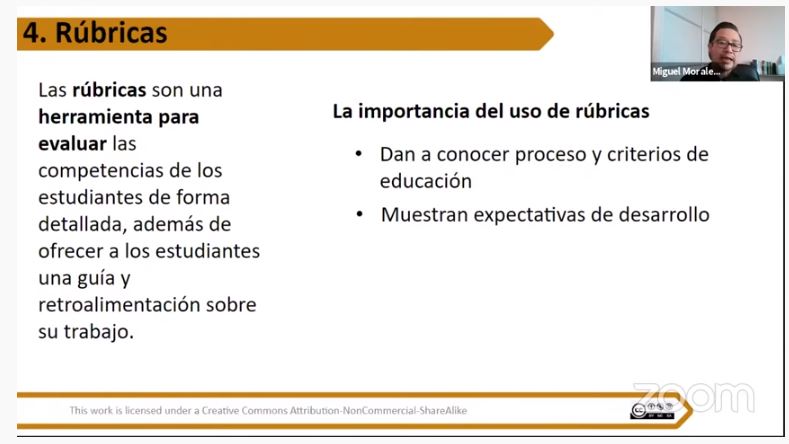
Dr. Miguel Morales also discussed rubrics as a tool for assessing students’ competencies in detail. He emphasized that rubrics are an instrument that facilitates objective assessment and allows educators to identify areas they wish to reinforce through an activity.
It’s worth noting that rubrics provide students with guidance and feedback on their work. Dr. Morales shared the tool CoRubrics, which allows for the creation of assessment criteria.
“This is something we are not used to, and we need to improve it. It becomes even more evident that we don’t do it in the digital space. That’s why we emphasize the importance of always accompanying our summative activities with an evaluation rubric,”.
Dr. Miguel Morales
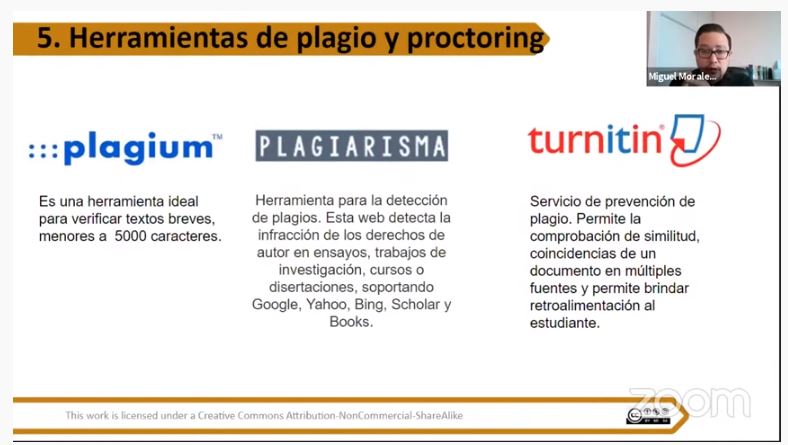
Anti-Plagiarism Tools
These tools aim to reduce the amount of copy-paste or downloaded assignments from the web, as mentioned by Dr. Morales. He also emphasized that these tools can help detect internet usage for completing specific tasks.
Some of the recommended tools include:
- Plagium: This tool allows you to check short texts of fewer than 5000 characters to ensure they are not copied from another assignment or website.
- Plagiarisma: Plagiarisma is a web tool that detects copyright infringement in essays, research papers, courses, or dissertations.
- Turnitin: Turnitin checks for document similarity and matches across multiple sources. It also provides feedback to students.
Dr. Miguel Morales recommended teaching students how to properly cite works or sources consulted. He also suggested providing students with a list of at least five verified and reliable reference links to help them with their research.
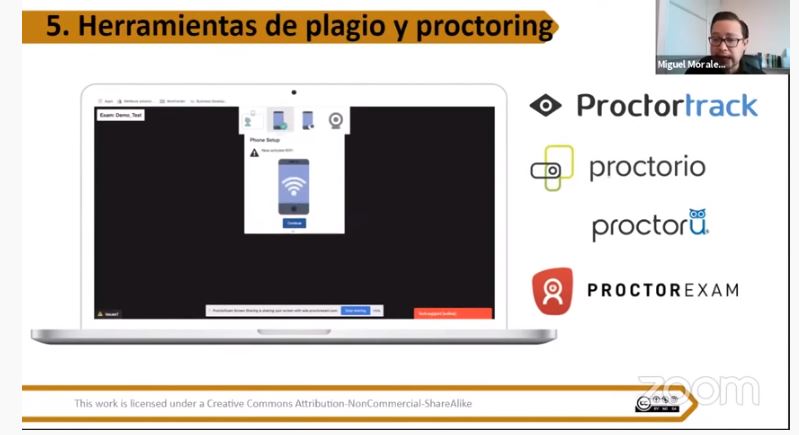
Plagiarism and Proctoring Tools
Continuing the topic of plagiarism, Dr. Morales emphasized the existence of proctoring technologies that verify the identity of the person being assessed in a summative test. He shared some tools in this regard:
- Proctortrack: Proctortrack Website
- Proctorio: Proctorio Website
- ProctorU: ProctorU Website
- Proctorexam: Proctorexam Website
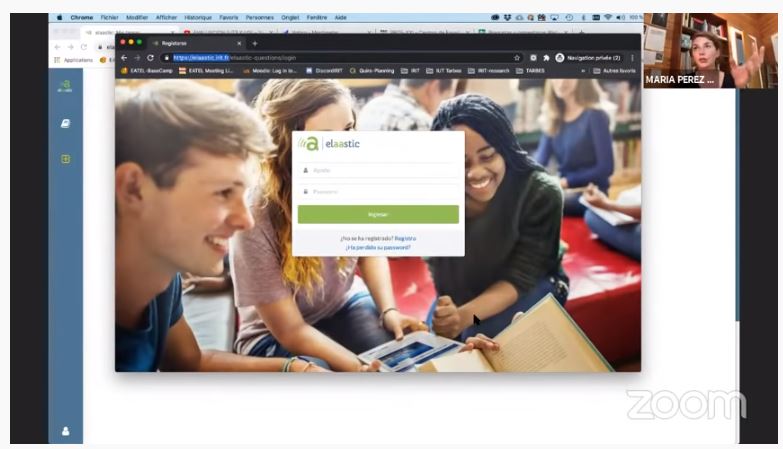
Presentation of a Pilot Tool
Following this, Dr. Mar Pérez resumed the conference to introduce a new application for generating assessment tests. This tool was developed by a research team at the Institute of Research in Computer Science of Toulouse (https://www.irit.fr/), in which she is involved.
The tool, called elaastic, aims to go beyond just assessment and feedback by enabling discussions and debates among students, explained Dr. Mar Pérez. She then explained how the tool works.
Finally, the presenters addressed questions from the viewers, further expanding on the topics covered and resolving doubts.
Comments:
- Norma Alegría: “Good morning from Popayán, Cauca.
- A student at UNICAUCA…” Patricia Mazariegos: “Excellent speakers and excellent topics, thank you for sharing.”
- Klarene Klug: “Excellent options. Thanks for the interesting activity.”
- Marta Julia Leal Caal: “Excellent handling of the topics and approach.”
- Justina Amanda Tercero De Manzo: “Warm regards, thanks for sharing such valuable information.”
- Rubén Francisco Ruíz Mazariegos: “This information is very useful for pandemic times. Thanks for sharing, Maria and Miguel. Warm regards from Xela.”
- Glenda Maritza Cifuentes Mazariegos: “Thanks for sharing these tools to make the assessment process more dynamic.”
If you missed this webinar, we invite you to review the recording and presentation: WATCH RECORDING VIEW PRESENTATION.
Please follow us on social media:
- Facebook: https://www.facebook.com/profxxi
- Twitter: https://twitter.com/prof_xxi




