«Effective communication and providing constructive feedback to students are key to learning. The use of digital tools to enhance the virtual classroom experience is equally important.
In this webinar, titled ‘Communication and Feedback for Learning: Challenges and Opportunities,’ the experts leading the discussion were Dr. Oscar Jerez Yañez, Director of the Center for Teaching and Learning at the Faculty of Economics and Business, University of Chile. Joining him were MSc. Luis Magdiel Oliva Córdova, a specialist in virtual learning environments from the University of San Carlos of Guatemala, and MSc. Carmen Aché de Montenegro, a Facilitator and Instructional Designer.»

«This activity is part of a series of webinars conducted by a team of professionals from various Latin American and European universities that are part of the PROF-XXI Project. The project aims to design and establish a series of Teaching and Learning Center (CEA) models in four Latin American institutions in Guatemala and Colombia. It also aims to develop management and innovation capabilities in CEA professionals, implement teacher training programs, and promote sustainable cooperation between Latin American and European Higher Education Institutions (HEIs).
Learning about Feedback
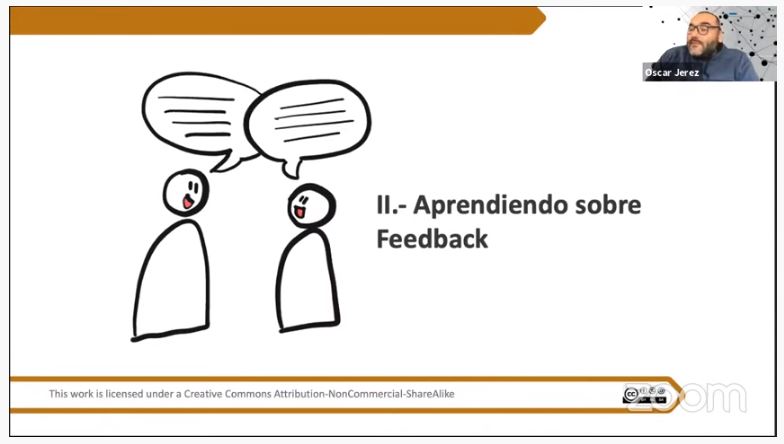
Traditional Concepts
At the beginning of this webinar, Dr. Oscar Jerez Yañez explained some concepts that are commonly used regarding feedback:
Unidirectional Feedback: This is feedback given by the teacher to the student. Terminal Feedback: This type of feedback is provided after a task is completed, and no further follow-up is given. Generic Feedback: It is given only once and is not revisited. According to the expert, relying solely on traditional feedback is a danger in the teaching process because it yields limited results in student performance.
Overusing feedback can have a negative effect. You can refer to the text ‘The Power of Feedback’ (http://www.columbia.edu/~mvp19/ETF/Feedback.pdf) to learn more about this topic.
‘The Power of Feedback’ is a frequently cited scientific research around the world for its proposals and concepts about feedback. It was conducted by John Hattie and Helen Timperley at the University of Auckland.
When feedback is integrated with instruction, it generates new forms of teaching. This means that we should not only focus on correction but also on formative purpose.
Dr. Oscar Jerez
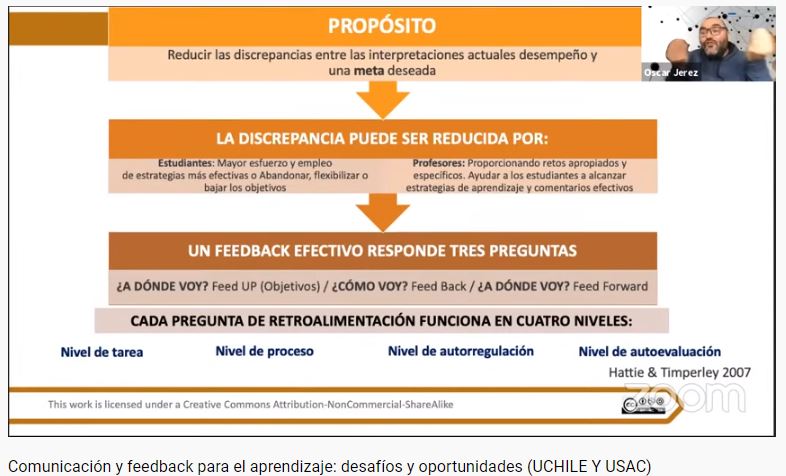
Purpose of Feedback
The speaker explained that the purpose of feedback is to reduce the gap between current performance interpretations and a desired goal.
The gap can be reduced by:
- Students: Increased effort and use of more effective strategies.
- Teachers: Providing appropriate and specific challenges.
- Also, helping students achieve effective learning strategies and feedback.
- Good feedback should address two feedback questions: Where am I going? and How am I doing? These questions are related to where one wants to go in terms of teaching and learning.
Dr. Juárez also explained that these questions operate at four levels:
- Task level: Refers to the task assigned by the teacher.
- Process level: What kind of process is required to complete the task.
- Self-regulation level: When the student realizes that the task is having positive effects on themselves. Self-evaluation level: Reflecting on how one is performing the task.»
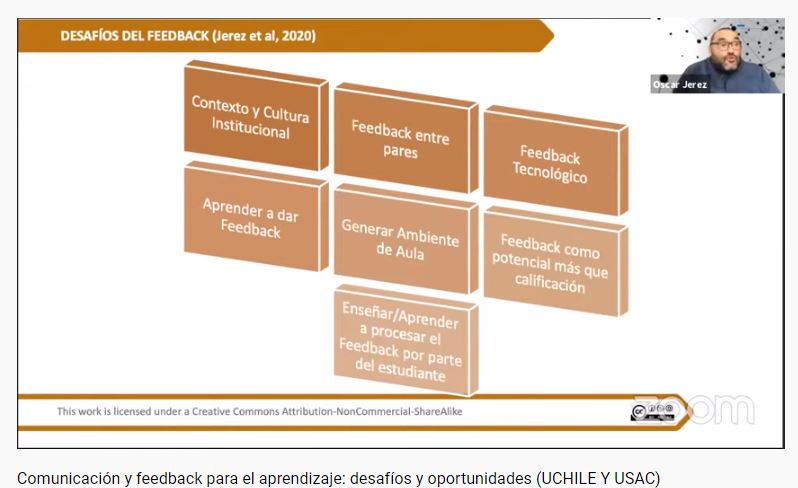
«The general purpose of the feedback process in higher education is to help students develop the ability to monitor, evaluate, and regulate their own learning,» emphasized the expert, citing Nicol and Macfarlane-Dick (2006).»
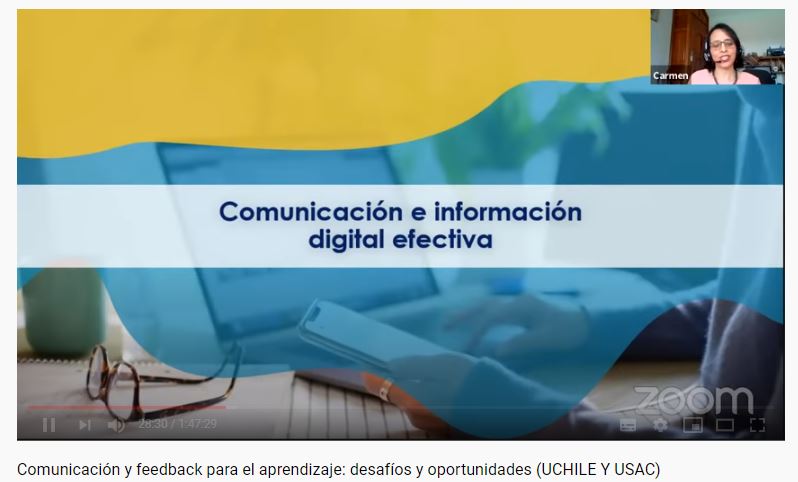
Effective Digital Communication and Information
To further explore this topic, we had input from MSc. Carmen Aché de Montenegro, who began by asking whether communicating is the same as informing. She explained that both provide information and content that can generate knowledge. In an educational context, engaging in dialogue and exchanging opinions with students about their performance and learning is communicating.
«Through feedback on the student’s performance, we can establish a dialogical communication that leads to success in our educational process,» she said. «That’s why we can affirm that communicating involves informing, and effective communication involves assertive communication.»
MSc. Carmen Aché.
Regarding assertive communication, the expert explained that as educators, you are tasked with fostering emotional intelligence in students to enhance reactions in the communication context, including gestures, tone of voice, and a positive reception of what is being shared.
Formative Communication Effective Digital Communication
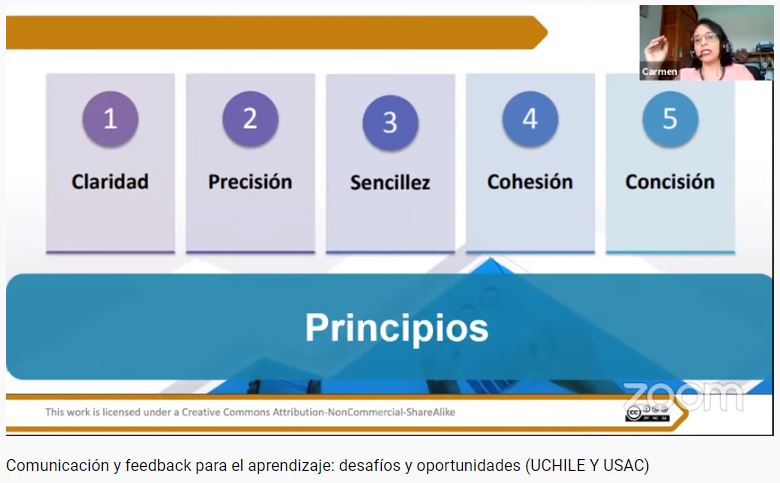
In the communication carried out in the virtual realm for educational processes, several principles should be considered, including:
- Clarity
- Precision
- Simplicity
- Cohesion
- Conciseness
«Everything we present, convey, and communicate, with creative and novel experiences that are accompanied by the emotional and motivational aspects, will arouse the student’s interest in their educational process.»
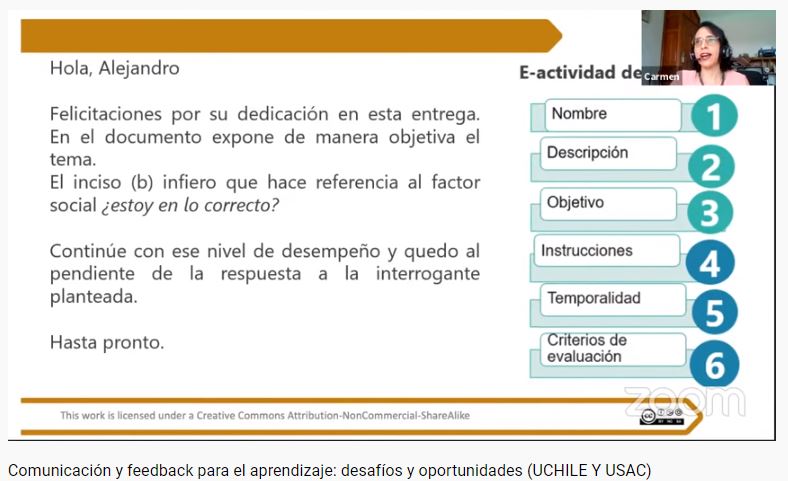
Context of e-activities:
The expert mentioned that in the context of e-activities or tasks, it is important for students to have structure and organization. Therefore, effective communication should include an appropriate feedback message to let students know their strengths and weaknesses in the given task.
To illustrate this, she provided an example of a feedback message for a task. In this example, she highlighted several components that a feedback message should include, including:
- Name
- Description
- Objective
- Instructions
- Timing
- Evaluation criteria.
For the example provided, she focused on three components:
- Name: The feedback message should start by addressing the student by name to make it more personal.
- Description: It should begin with a positive message, attempting to find a point to praise about the student’s task.
- Objective: Ask the student about specific aspects of their task to gauge if the initial impression is accurate.
- Instruction: Encourage the student to continue their learning process and complete their task.
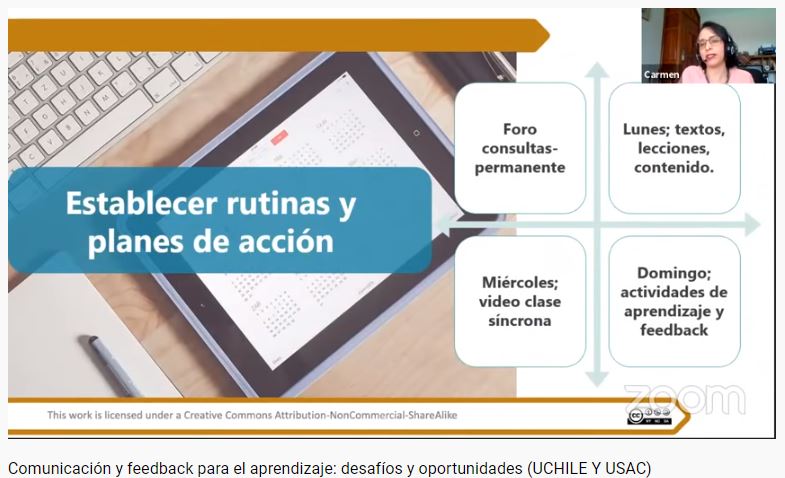
Establishing Routines and Action Plans
The MSc. Aché suggested several routines to establish a structured learning schedule, aiming to create habits for students. These routines include:
- Consultation-Permanent Forum
- Mondays: Reading texts, lessons, and content.
- Wednesdays: Synchronous video classes.
- Sundays: Learning activities and feedback.
European Context for Competencies
In the context of European competencies, the focus is on actions related to the communication and feedback process. The speaker mentioned several actions, including:
- Staying informed about technological innovations.
- Defining strategies.
- Training in digital tools.
- Adopting a pedagogical approach.
- Student training and application.
The MSc. Carmen Aché also recommended creating a schedule of activities for proper class planning to facilitate good communication. She emphasized the importance of clear and well-crafted communication when emailing students, including proper punctuation, spelling, and text formatting.

Digital Tools for Collaboration and Feedback
MSc. Luis Oliva began by introducing the European Framework for Digital Competence for Educators, which comprises six areas:
- Professional Engagement
- Digital Resources
- Digital Pedagogy
- Digital Assessment
- Empowering Students
- Promoting Digital Competence in Students
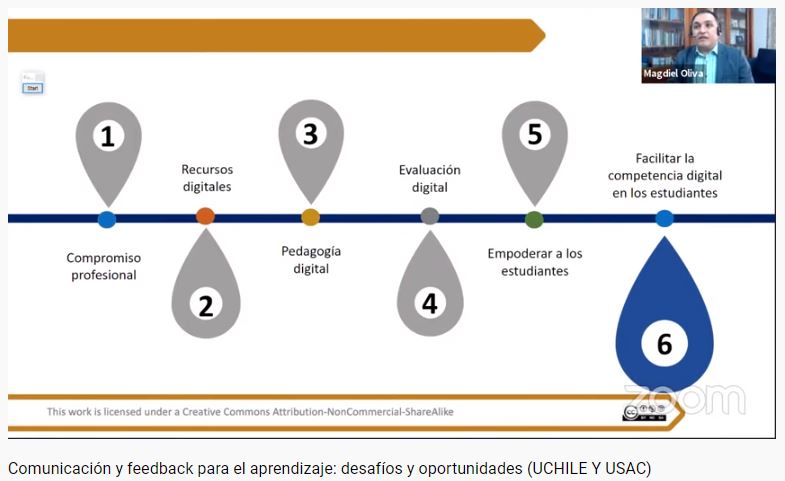
To facilitate and empower students in these digital competencies, we must possess them ourselves,» said the professional. This involves understanding certain actions, such as:
- Interacting
- Sharing
- Participating
- Collaborating
- Managing
Media
To make the whole topic of communication and feedback work, there are means to do so, such as devices, social networks, and platforms.
Through a virtual survey conducted by MSc. Luis Oliva, it was determined that the audience most frequently uses Zoom and Google Meet as communication tools with their students.
Types of communication in the feedback process:
- According to the receiver: It can be done with the student individually, collaboratively, or in a massive manner.
- According to time:
- Synchronous, in real-time.
- Asynchronous, hosted on a platform or social network.
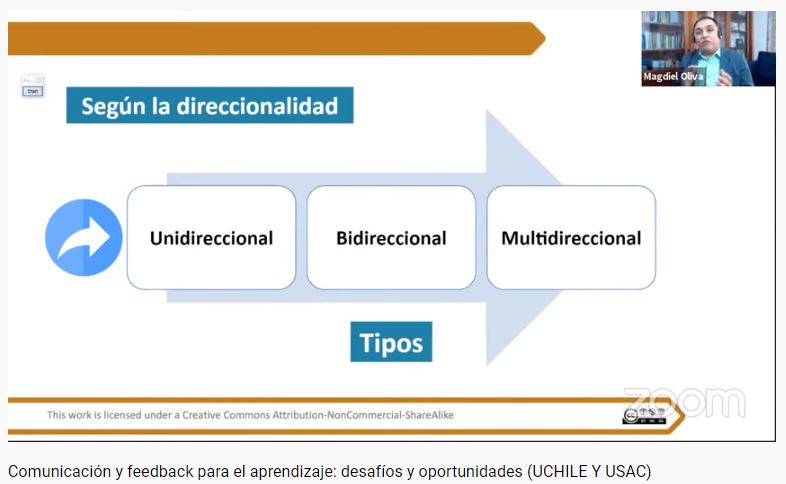
According to direction:
- Unidirectional
- Bidirectional
- Multidirectional
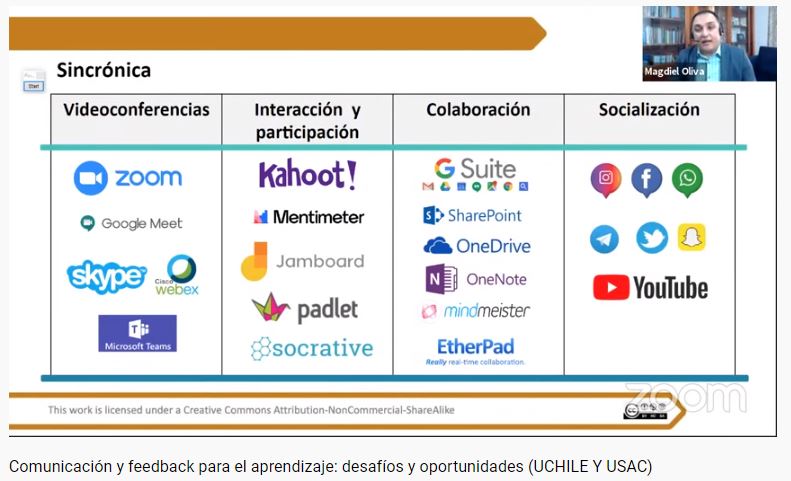
Synchronous Tools:
In this category, MSc. Luis Oliva shared the following tools:
Video Conferencing:
- Zoom: https://zoom.us/
- Google Meet: https://meet.google.com/
- Skype: https://www.skype.com/es/
- Webex: https://www.webex.com/
- Microsoft Teams: https://www.microsoft.com/es-ww/microsoft-365/microsoft-teams/download-app
Interaction and Participation:
- Kahoot: https://kahoot.it/
- Mentimeter: https://www.mentimeter.com/
- Jamboard: https://gsuite.google.es/intl/es/products/jamboard/
- Padlet: https://es.padlet.com/
- Socrative: https://www.socrative.com/
Collaboration:
- Google Suite: https://gsuite.google.es/intl/es/
- SharePoint: https://www.microsoft.com/es-es/microsoft-365/sharepoint/collaboration
- OneDrive: https://office.live.com/start/OneDrive.aspx?ui=es%2DES&rs=ES
- OneNote: https://www.onenote.com/signin?wdorigin=ondc
- Mindmeister: https://www.mindmeister.com/es
- EtherPad: https://etherpad.org/
Socialization:
- Social networks such as Twitter, Facebook, WhatsApp, Snapchat, YouTube.
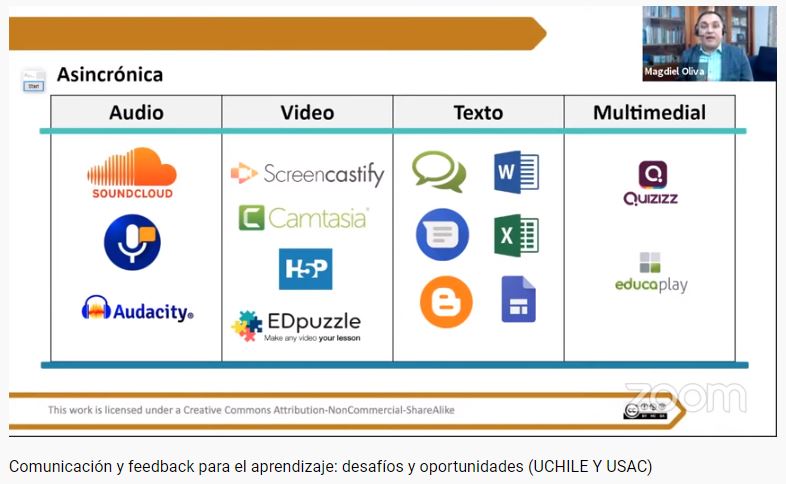
Asynchronous Tools:
This category is dedicated to tools that can be accessed at any time.
Audio:
- Soundcloud: https://soundcloud.com/
- Audacity: https://www.audacityteam.org/
Video:
- Screencastify: https://www.screencastify.com/
- Camtasia: https://www.wondershare.es/
- H5P: https://h5p.org/
- EDpuzzle: https://edpuzzle.com/
Text:
- Microsoft Office Suite
- Blog comments
Multimedia:
- Quizizz: https://quizizz.com/
- Educaplay: https://es.educaplay.com/
Additionally, the expert recommended two tools for managing communication and feedback:
Calendar:
- Google Calendar
- Calendly: https://calendly.com/es
Organizers:
- Trello: https://trello.com/es
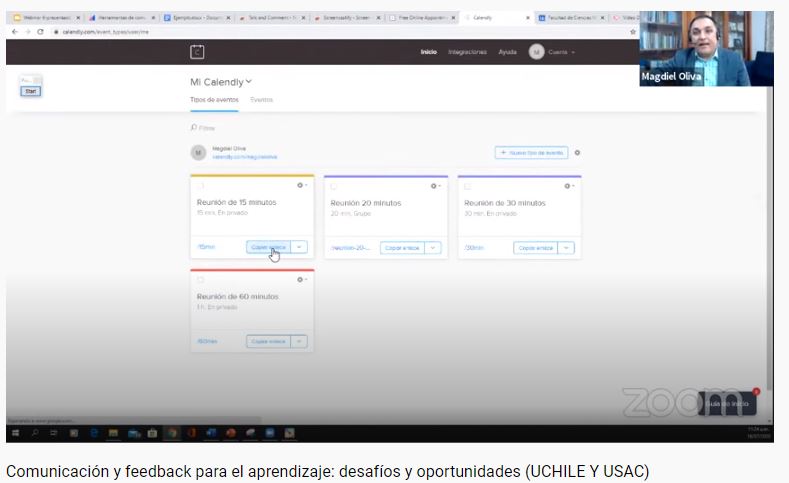
Demo of Tools
Talk and Comment is a tool that falls into the asynchronous category, and it was presented by MSc. Luis Oliva, who explained how it works. Talk and Comment is a Chrome extension that, once installed, allows you to record voice notes and leave comments on assignments or work.
Screencastify, another Chrome Web Store tool, allows you to record your screen and provide feedback in the form of a video.
Calendly allows you to personalize meetings with work teams. What sets it apart is the ability to share your calendar with students. This way, students can see when to schedule a meeting with the teacher and coordinate and confirm the appointment from there.
If you’d like to review the recording of this webinar and the presenters’ slides, you can watch the following links: [WATCH VIDEO](insert video link) [VIEW SLIDES](insert slides link).
Comments:
- Ulda Morales de Calderón: «Thank you, teachers. My groups also consist of around 150 students. It’s challenging for me, and this will be very useful.»
- Samuel Alberto Mérida Villalobos: «Thanks for the shared information, which shows that there is a world of possibilities. Blessings to you and the attendees of this event.»
- Edna Recinos: «A very nice conference since today, due to the pandemic, everything is virtual, and these tools are very useful.»
- Lesly Paola Roque Lemus: «Thanks for creating these learning environments for teachers. Without a doubt, these spaces allow us to find the best solutions to our teaching challenges.»
- Rossana Arriola: «Excellent conference, thanks to the organizers for presenting these new tools.»
We invite you to follow us on social media: Facebook Twitter




