The challenges in 21st-century teaching require mastery of any technological environment and a pragmatic ability to educate students in the digital domain within a teaching and learning process.
Thanks to the contribution of a group of experts in the webinar titled «Digital Students, Competencies, and Experiences,» more than a thousand viewers learned how to develop their digital competencies and self-regulate for autonomous and independent learning.

Among the topics covered were:
- Digital Competencies for Students.
- Self-regulation as a cross-cutting digital competency.
- What science says about self-regulation.
- Tips for designing good learning experiences and promoting self-regulation of learning.
- Tools for developing digital competencies.
These topics were presented by three speakers with extensive experience in education and research in digital environments:
From the University of San Carlos de Guatemala, Msc. Alejandra Recinos, Director of the Division of Distance Education in Virtual Environments, and Msc. Luis Oliva, Specialist in Virtual Learning Environments. Dr. Mar Pérez-Sanagustín from the Université Toulouse III Paul Sabatier in Toulouse, France, also participated.
Digital Competencies for Students
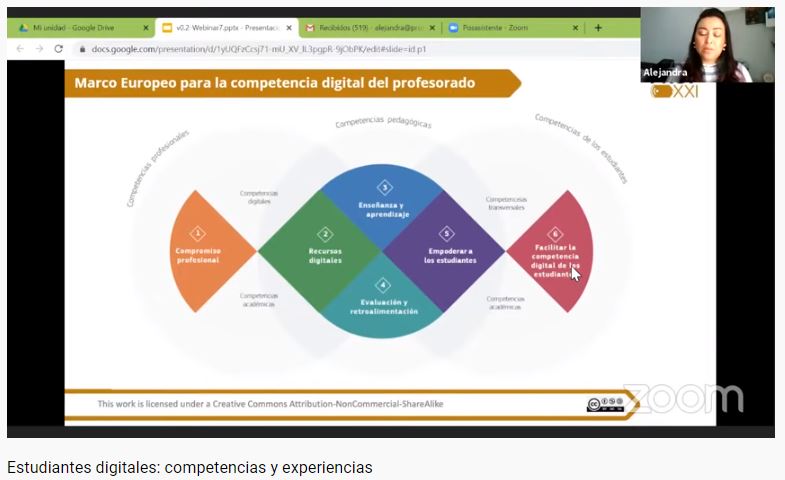
This topic was addressed by Msc. Alejandra Recinos, who began with the definition of digital competencies.
According to the expert, digital competencies involve the creative, critical, and safe use of information and communication technologies. As a result of this proficiency, one expects to enhance employability, learning, the use of leisure time, inclusion, and participation in society.
According to the European Framework for Digital Competence of Teachers, there are three components:
- Professional Competencies
- Pedagogical Competencies
- Student Competencies
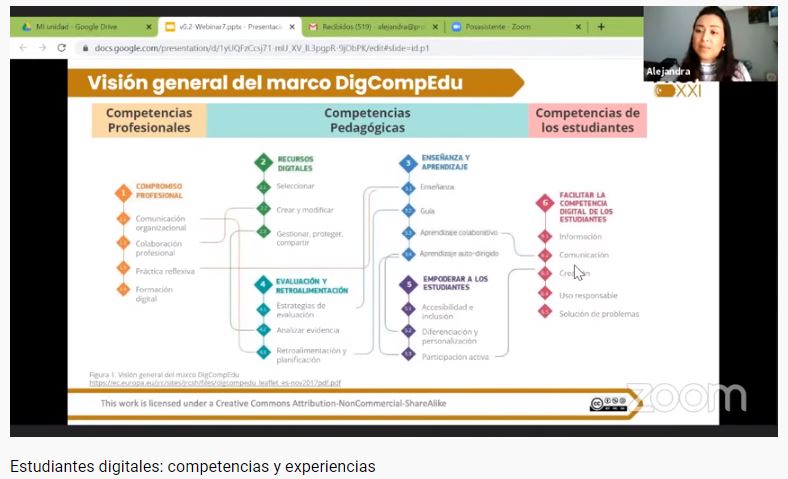
Likewise, in the European framework, these are divided into six areas:
- Professional Commitment
- Digital Resources
- Teaching and Learning
- Evaluation and Feedback
- Empowering Students
- Facilitating Digital Competence in Students
In the development of competencies, teachers should follow a logical and sequenced process.
For example, in the digital competencies for students, digital resources and student empowerment form the pedagogical basis for developing learning experiences, said MSc. Alejandra Recinos.
How to Foster Digital Competencies in Students
To explain this, the expert presented five competencies to facilitate student learning, including:
- Information and Media Literacy: Seeking, organizing, processing, analyzing, and interpreting information; as well as critically comparing and evaluating the credibility and reliability of information and its sources.
- Digital Communication and Collaboration: Using digital tools effectively and responsibly for communication, collaboration, civic participation, digital identity, and online reputation.
- Digital Content Creation: Creating and modifying digital content in different formats, applying copyright and licensing to digital content, and referencing sources.
- Well-being and Responsible Use: Taking steps to ensure and support the physical, psychological, and social well-being of students when using digital technologies. Empowering students to manage risks and use digital technologies safely.
- Digital Problem Solving: Identifying and solving technical problems or creatively applying technological knowledge to new situations. Identifying digital divides.
«It is important that we transfer the experience we have learned to our students to develop these skills,»
MSc. Alejandra Recinos.
Designing Learning Experiences
As a visual example, she used the diagram of a tree to illustrate that learning should start from the root, providing a strong foundation for designing a good learning experience.
- Objectives: These arise from what you want to achieve in the course with the proposed topics.
- Scenario – Content: These are activities within a real context, where students learn through experiences, thereby developing competencies for daily life.
- Instruction: It should not be assumed that students know how to handle all digital contexts. They need clear guidance and instruction to develop their experience.
- Technology: Technology should not be placed on top of the pedagogical foundation. Instead, it should be chosen based on compatibility with learning objectives.
Practical Examples for Developing Competencies
Information and Media Literacy
WebQuest
This learning activity is based on the resources provided by the internet. It encourages students to investigate, select, and analyze information, promoting critical thinking, creativity, and decision-making.:
It also contributes to the development of different skills, leading students to generate knowledge.
A WebQuest consists of different steps that students must follow to propose and develop a topic. The structure of a WebQuest may include: Topics, Process, Resources, Evaluation, Conclusions, Teaching Guide, Credits.
Communication and Collaboration
The expert focused on this point starting from interaction on social networks. As an example, she showed how a debate could be generated from a topic.
Another example to facilitate competency development could be through the recording of audios distributed on various media.
Through this experience, students will develop skills for creating a discourse, creativity, awareness of expression, and more.
As a recommendation for these types of activities, MSc. Alejandra Recinos said that teachers should be familiar with how these tools are used and provide students with all the materials like video tutorials, guides, and more.
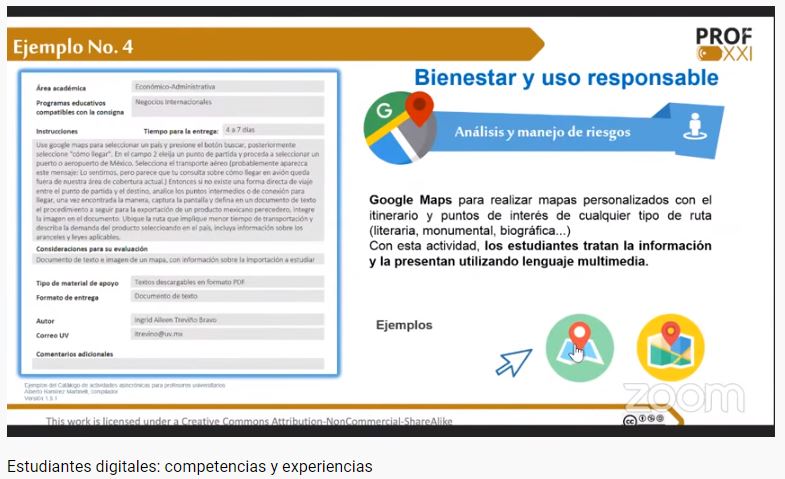
Well-being and Responsible Use
Another example cited by the professional shows how students can conduct web searches to locate endangered species based on a topic, for example, «Endangered Animals.»
Another example, based on real-world experiences, involves finding the best route with the shortest time for transporting perishable goods while considering tariffs and applicable laws. Google Maps can be used as a tool to aid in this task.
Digital Problem Solving
Information and Communication Technologies (ICT) are allies in providing these types of solutions.
ICT includes tools such as:
- Mobile phones for conducting searches.
- Purchase management through a device, something that should be taught to students.
- GPS on mobile phones for finding real-time alternative routes, locations.
- Apps for the benefit and assistance in various activities.

Assessment of Digital Competence
MSc. Alejandra Recinos explained how self-assessment can help focus on where the teacher currently stands and what they need to do to progress.
She provided the following steps:
- Novice: Limited use of strategies to develop students’ digital competence.
- Explorer: Encouraging students to use digital tools.
- Enthusiast: Implementing activities to promote digital competence in students.
- Professional: Using multiple methods strategically.
- Expert: Comprehensive and critical methods.
- Pioneer: Using innovative formats to promote digital competence in students.
Tips for Facilitating Digital Competence
- Choose the right tools and stick with them.
- Plan your activities according to the established objectives and competences for the subject.
- Provide clear instructions and set rules for remote learning.
- Connect technology with learning objectives and link them to students’ real-life experiences.
- Include virtual meetings, live chats, or video tutorials to maintain a connection.
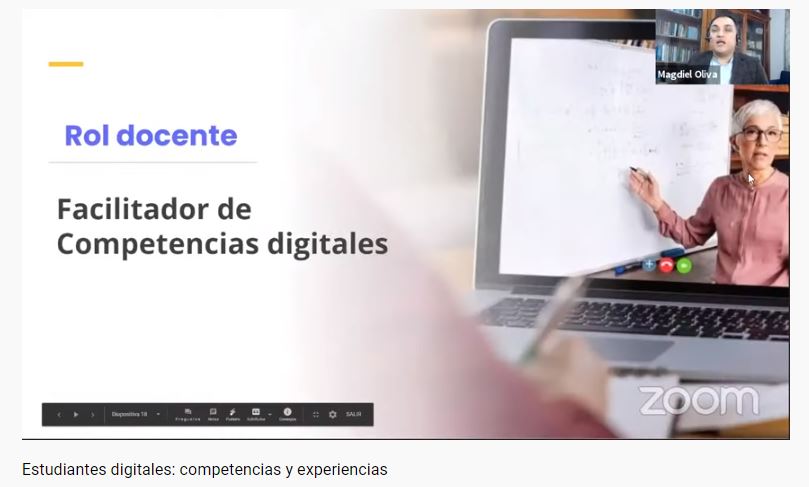
Role of the Teacher
In the following presentation by MSc. Luis Oliva, he mentioned that a teacher’s role should also be that of a facilitator of digital competencies.
To do this, you need to master some areas like information, communication, content creation, security, and problem-solving.
To facilitate these capabilities, he shared some tools.
Information and Information Literacy
These are tools that allow for evaluation and selection on the web. Among the tools shared by the expert are in different categories.
Search Engines and Databases:
They allow students an open search, as well as specialized topics like Google Scholar, which compiles scientific research.
There are also academic research resources created by universities that students can access for consultation, such as Latindex, Scopus, Dialnet, among others.
He also shared a series of tools for various purposes. Here are some of them:

Content Curation:
- Diigo https://www.diigo.com/
- Pocket https://getpocket.com/
- Scoop.it https://www.scoop.it/
Citations and References:
- Scribbr https://www.scribbr.es/
- Cite This For Me https://www.citethisforme.com/es
- Endnote https://endnote.com/
- Tweet2Cite https://tweet2cite.com/
- Citationsy https://citationsy.com/
- Zotero https://www.zotero.org/
Storage and Organization:
- Evernote https://evernote.com/intl/es/
- Pearltrees https://www.pearltrees.com/
- OneDrive https://www.microsoft.com/es-es/microsoft-365/onedrive/online-cloud-storage
- Dropbox https://www.dropbox.com/es/
- Google Drive https://gsuite.google.com/intl/es-419/
Information Assessment:
- Plag.es http://www.plag.es/
- WCopyfind https://plagiarism.bloomfieldmedia.com/software/wcopyfind/
- Dupli Checker https://www.duplichecker.com/
- PlagTracker https://www.plagtracker.com/
- Plagius https://www.plagius.com/es
- Turnitin https://www.turnitin.com/es

Content Creation Tools
Visual:
- Goconqr https://www.goconqr.com/es
- Piktochart https://piktochart.com/
- Smore https://www.smore.com/
- Canva https://www.canva.com/es_419/
Textual:
- Joomag https://www.joomag.com/es
- Issuu https://issuu.com/
- Emaze https://www.emaze.com/es/
- Prezi https://prezi.com/es/
- Glogster http://edu.glogster.com/
Auditory:
- Screencast-O-Matic https://screencast-o-matic.com/home
- Filmora https://filmora.wondershare.com/es/
- Screencastify https://www.screencastify.com/
Audiovisual:
- Educaplay https://es.educaplay.com/
- H5P https://h5p.org/
- Quizlet https://quizlet.com/es
- Vyond (formerly GoAnimate) https://www.vyond.com/
- Edpuzzle https://edpuzzle.com/
- Kahoot https://kahoot.it/
- Genially https://www.genial.ly/es
- Quizizz https://quizizz.com/

Well-being and responsible technology use
These are focused on providing security for personal email accounts, sensitive information, and more.
One of the examples given by the expert is that there are around 24,000 malicious applications that get blocked every day.
Between January 1, 2005, and April 18, 2018, there were 8,854 identity theft incidents reported.
For this, MSc. Luis Oliva recommended being cautious with strong passwords, secure emails, and more.
For security, he recommended the following tools:
Software
- Avast https://www.avast.com/es-ww/index#pc
- AVG AntiVirus https://www.avg.com/es-ww/homepage#pc
- Bitdefender https://www.bitdefender.es/
Identity
- Dashlane https://www.dashlane.com/es
- RoboForm https://www.roboform.com/es
- NordPass https://nordpass.com/
- Random.org https://www.random.org/
- LastPass https://www.lastpass.com/es
Regulation
- APP Usage https://play.google.com/store/apps/details?id=com.a0soft.gphone.uninstaller&hl=es_GT
- Eye Alarm https://chrome.google.com/webstore/detail/eyes-alarm/ikapkidffcmjhlkgdgcbakcahgfbabnb
Have I Been Pwned https://haveibeenpwned.com/ – In another point, he presented this tool that serves to check if an email address has been hacked. You just need to enter your email address, and it will show if it has been compromised.
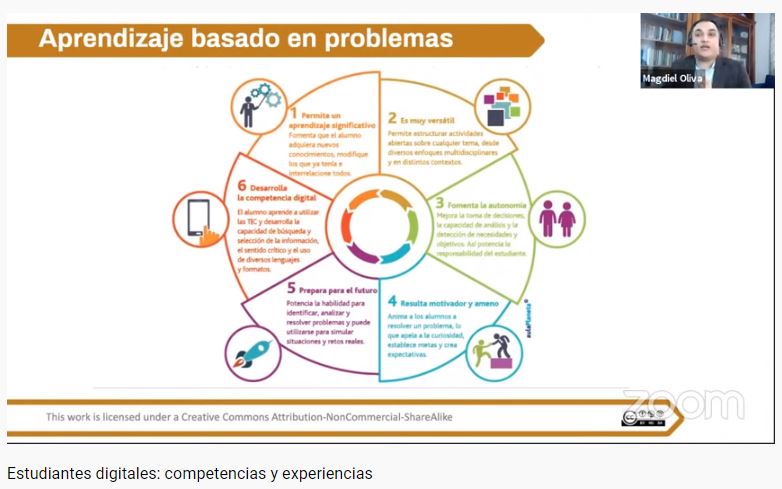
Problem Solving
For this, MSc. Luis Oliva shared an educational methodology for problem-based learning. Here are some of its advantages:
Promotes meaningful learning: Encourages students to acquire new knowledge, modify what they already know, or interconnect their existing knowledge.
- Highly versatile: Allows for open-ended activities on various topics from diverse multidisciplinary perspectives and in different contexts.
- Fosters autonomy: Enhances decision-making, analytical skills, and the ability to identify needs and objectives, thus empowering student responsibility.
- Motivational and engaging: Encourages students to solve problems, appealing to their curiosity, setting goals, and creating expectations.
- Prepares for the future: Strengthens the ability to identify, analyze, and solve problems and can be used to simulate real-life situations and challenges.
- Develops digital competence: Students learn to use ICT (Information and Communication Technology) and develop skills in information retrieval and selection, critical thinking, and the use of various languages and formats.
Explore connected papers in a visual graph at https://www.connectedpapers.com/. This tool, also presented by the professional, is used to search for specific topics and provides a ranking of the most sought-after research papers.
This tool is very useful for selecting relevant research on a topic.

Self-Regulation
During Dr. Mar Pérez’s presentation, she explained that self-regulation is the ability to initiate metacognitive, cognitive, affective, motivational, and behavioral processes. This is done to carry out the necessary actions to achieve learning objectives.
Self-regulation is a process that involves various phases, including:
- Planning: What do I want to achieve?
- Regulation: What do I need to do to achieve it?
- Monitoring: Am I doing what I need to do?
- Reflection: What has worked and what hasn’t?
Self-regulation is a key competency for functioning in digital environments.
«Without self-regulation, no matter how many tools we provide, they won’t be able to advance in their learning process autonomously,»
Dr. Mar Pérez.
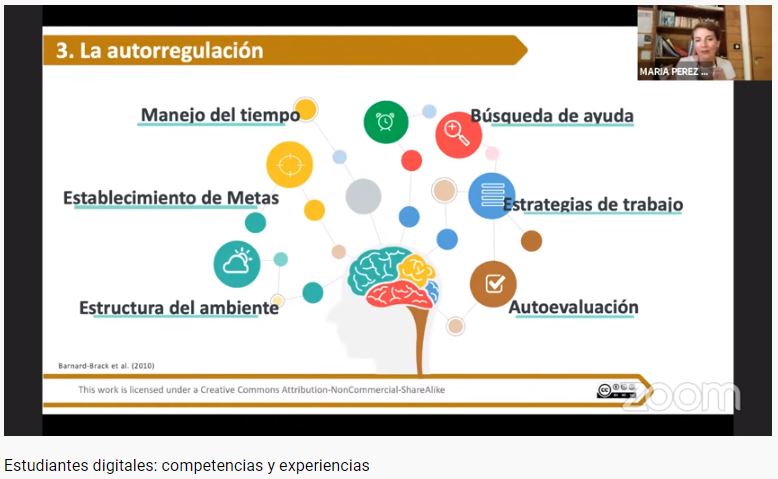
Next, she presented a model by Bernard Black, in which he proposes some self-regulation strategies that students should develop, including:
- Structuring the environment: Students should prepare their digital environment for learning.
- Setting goals: Students should establish specific goals based on their own capabilities to achieve their objectives.
- Time management: Effective time management is essential to reach their goals and progress with their tasks.
- Seeking help: Students can seek help from peers, teachers, or online resources.
- Working strategies: Students should determine which strategies are fundamental.
- Self-assessment: They should self-assess which strategies have been helpful in advancing their development.
Finally, Dr. Mar Pérez also shared some data from a research study conducted by Université Toulouse III Paul Sabatier to understand how to support students in developing self-regulation strategies.
The first part of the study focused on identifying the characteristics of self-regulated students, those who are capable of developing themselves autonomously.
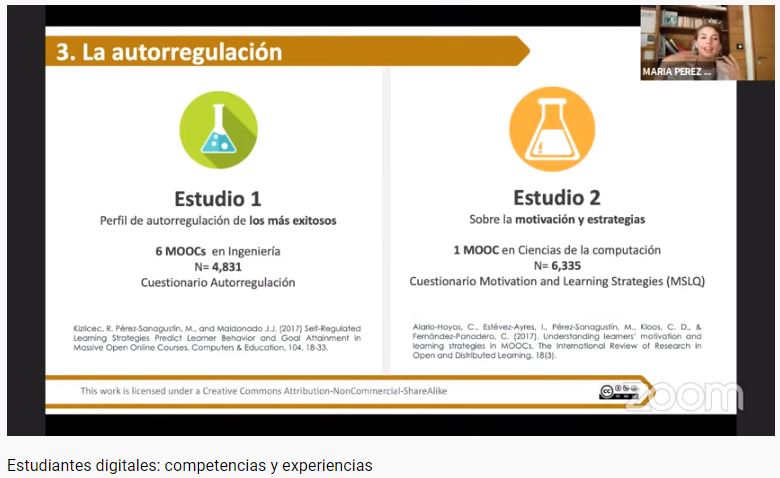
The first study focused on six MOOCs in engineering (Massive Open Online Courses) and involved 4,831 students.
The second study was conducted in four MOOCs in Computer Science and involved 6,335 students.
The results showed that students with more prior education were better at navigating digital environments and achieving their established goals. Furthermore, it was demonstrated that individuals who could relate their studies to their work or practical experiences felt more capable of succeeding in their online studies.
«If, as educators, we can find examples that connect course content with real work situations that students have experienced, they will be more capable of succeeding in the course.»
Regarding student performance, the study also revealed that within a course, there can be three types of students:
- Deep/Comprehensive Learners: These students follow the learning path outlined by the instructor.
- Strategic Learners: They complete the necessary activities to pass the course.
- Surface Learners: Their interactions are chaotic.
Among the key takeaways that Dr. Mar Pérez shared through these studies on whether self-regulation leads to student success in their classes are:
- Motivate students from the beginning to boost their confidence.
- More self-regulated students follow more effective patterns.
- Support and systems reflecting student behavior help visualize their activity and encourage them to adopt more effective strategies.
- Adapt content to different self-regulation profiles.
- Provide support for monitoring activities.
These insights can contribute to enhancing students’ self-regulation skills and, consequently, their overall success in online learning environments.
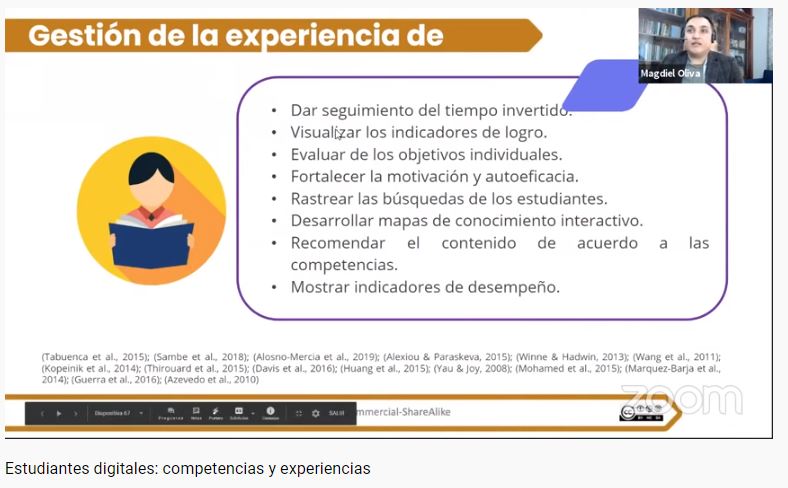
In another segment, Dr. Mar Pérez provided time for MSc. Luis Oliva to share some additional tools related to self-regulation.
Practice: Self-Regulated Learning, Note my progress https://moodle.org/plugins/block_fn_myprogress Personal Learning Environment, Symballo https://www.symbaloo.com/ Search assistance, Pocket https://getpocket.com/ Organization, Google, Google Assistant, Google Calendar, Keep https://keep.google.com/u/0/, Inbox, located within Gmail.
Comments:
- César Armando Coronado Franco: «Thank you for sharing your technological knowledge to help us improve our techniques in the virtual classroom.»
- Carmela García: «Excellent conference, may God bless you. This information is for acquiring good knowledge to prepare students and teachers for effective lessons.»
- Elvia Barrundia: «Thank you very much for the information. It’s interesting to learn how these tools can be used to enhance the learning process.»
We invite you to follow us on social media:
Facebook – Twitter – Youtube




